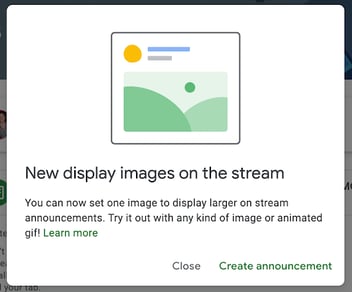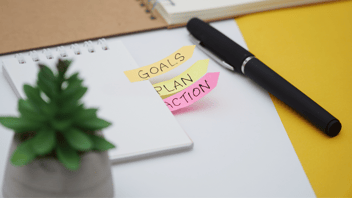
As we get closer and closer to the end of the school year, it happens as reliably as the changing of the seasons—students notice the late, missing, or forgotten assignments that might have a real impact on their grade.
Sound familiar?
Most teachers spend too much valuable time toward the end of the school year reminding students about their missing assignments. This process doesn’t have to be time-consuming or painful though.
Here are 3 simple and repeatable tips to help classroom teachers encourage students to—finally—submit those late, missing, or forgotten assignments.
1. Help students manage their own assignment completion
There’s no better way to promote accountability than to help students to keep track of and manage their own assignments list. LMS tools like Schoology or Google Classroom make the process easier than ever before.
With clear assignment instructions and due dates, every student can log into their LMS and see a clean list of which assignments have been turned in, and which are still outstanding—even if they miss a class!
2. Get parents, families, and caregivers on board to help keep students on track
One of the best ways to keep students from getting too far behind is to recruit the champions they have outside school. When parents and guardians are kept in the loop about the assignments that are upcoming—along with expectations and due dates—they can help students avoid missing assignments well before the due date.
Keeping parents and guardians aware when assignments become late or get entered as missing increases the likelihood that assignment will get completed too. The Parent/Guardian Portal in Schoolytics gives parents and guardians easy access to student assignments in each of their classes. There are even reminders you can automate when an assignment is late or counted missing.
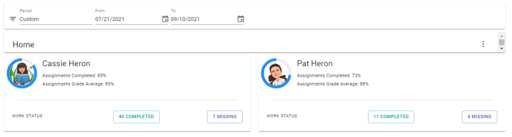
3. Send automated reminders when assignments are past due
You know what they say about an ounce of prevention…
Setting up a Schoolytics account and syncing it with your Google Classroom (remember: it’s free to sign up!) lets teachers set up an automated report of late or missing assignments. You never have to click into each Classroom for assignment details!
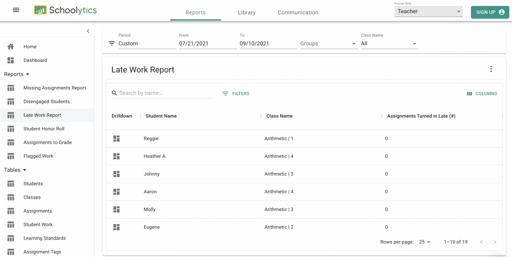
You can even set up automatic reports for late or missing assignments—Friday late work roundup anyone? And now you can send a bulk reminder to every student with a link to their missing work.
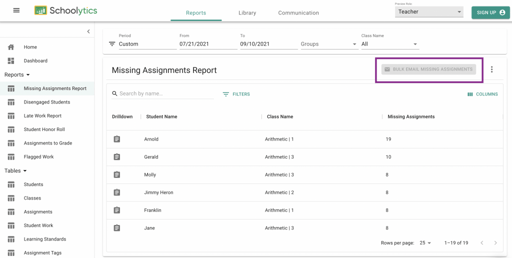
4. Try a new communication method
Each generation of students is more online than the last, and Gen Z is spending most of its time on video-forward platforms like YouTube and TikTok. As teachers, we can either fight this reality or lean into it in our communication with students.
The good news is that the rise of online video has coincided with the advent of easy-to-use video creation tools, making it easier than ever to create engaging videos for free. Tools like Veed are great for trimming videos and testing your webcam to ensure you get the perfect take to keep students engaged and on top of their assignments.
In conclusion...
These interventions make it quick and simple to keep students on track for assignment completion. And they reduce the headache for teachers to have to manage chasing down late or missing assignments.
Have any other tips for helping keep late and missing assignments under control? Let us know on Twitter at @Schoolytics