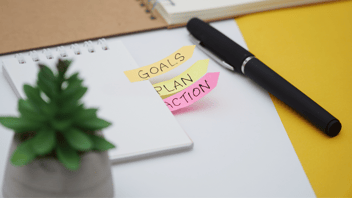
As the end of the school year approaches, students need to get their missing assignments turned in. Not only does this help their overall grade—most class grades depend in part on assignment completion and grades—but completing more assignments helps students’ comprehension as well. Sure, some homework is “busy work”, but certainly not all.
We talk a lot at Schoolytics about how teachers can handle missing assignments, including how to engage parents in their communications around missing work.
But the student and family side is just as important, if not more so. Indeed, teachers only have so much influence over what students do between 3pm and 8am.
Gaps in the student experience in Google Classroom
Students can see their missing assignments in Google Classroom. Helpfully, missing assignments from all classes are listed.
However, the lack of search functionality (“Didn’t I have an assignment about the Pythagorean Theorem that I missed while I was out sick?”) is a real barrier to finding assignments to work on. The inability to sort by anything other than date is too restrictive. This constraint, combined with the groupings for “This week”, “Last week”, and “Earlier”, makes the missing assignments view clunky.
In addition, the “View all” expansion button is easily missed, especially for parents who are not familiar with the interface, leading some students to incorrectly conclude that they have only five missing assignments.
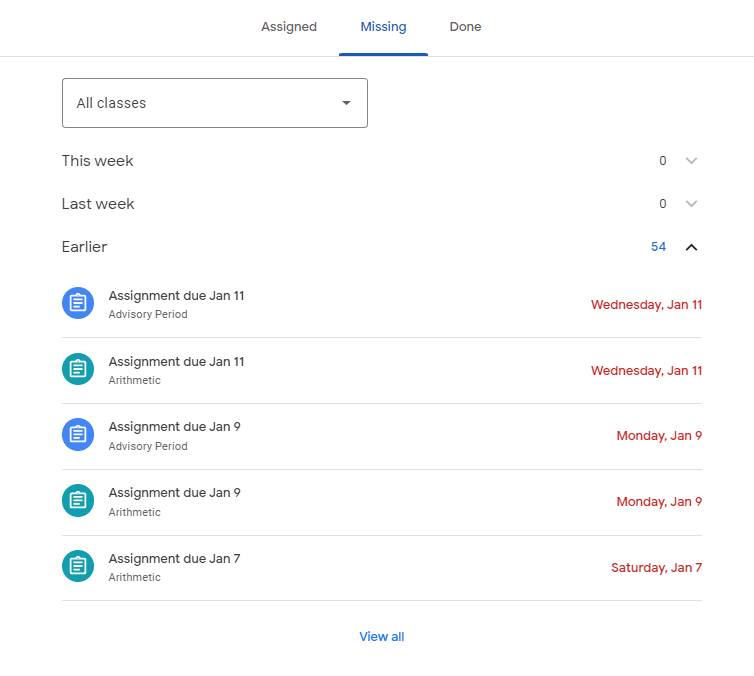
What students really need is support with time management and prioritization skills (all part of executive functioning). This manifests as understanding how to choose which missing work to tackle first and why. When faced with dozens of missing assignments, where do you start?
Perhaps they want to do assignments that are worth a lot of points. Perhaps they need to ignore assignments due before a specific date because their teacher stopped accepting late work. Unfortunately, these filtering and sorting aids are not available in Google Classroom.
But students can get very granular with missing assignments in Schoolytics. Sorting, filtering, and ranking are all possible.
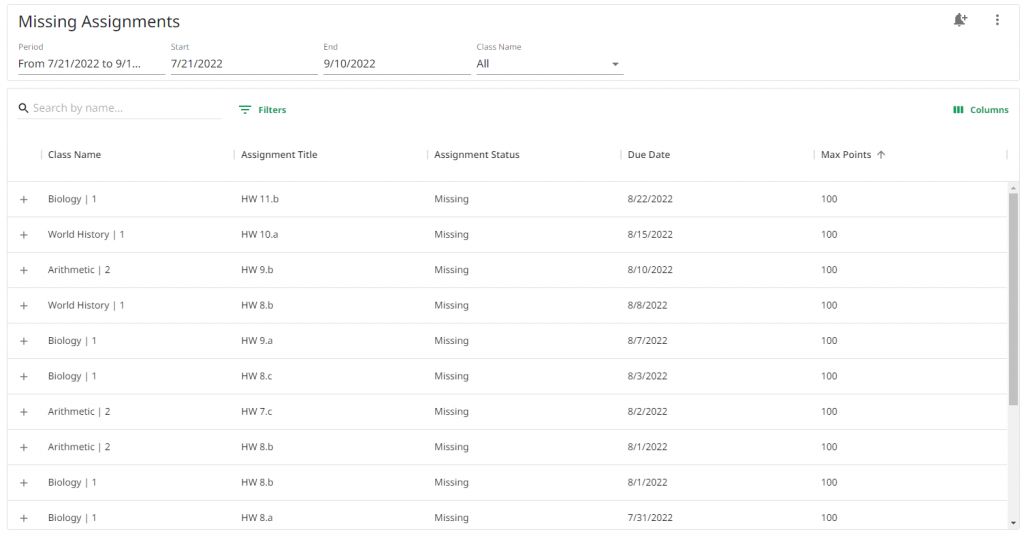
In addition, Schoolytics gives students insights into their aggregate data, so they can see how they’re faring more generally. This also helps them to see more clearly how they are progressing across all of their classes, and prioritize their time accordingly.
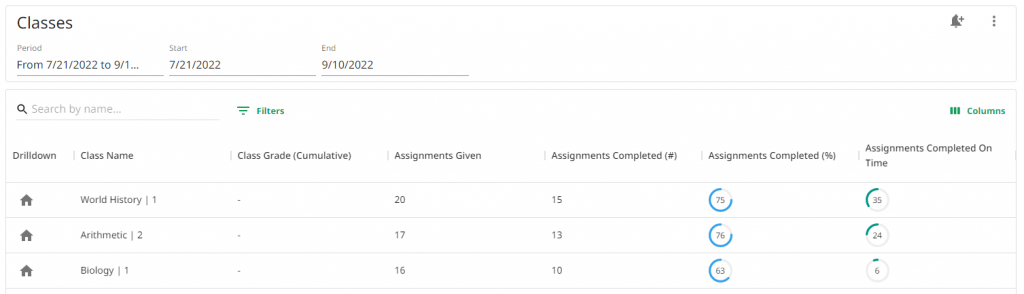
Options for Guardians
Because Google Classroom lacks a robust parent experience, guardians have additional challenges in tracking missing assignments for their children. The guardian summaries are somewhat helpful, but are not clickable and only give parents a brief snapshot into what was missed over a period of time. There needs to be a summary of the severity of the problem. Parents tend to ignore them for lack of actionable information.
In Schoolytics, we focus on summarizing and distilling the information down so that guardians can know at a glance whether their child is significantly behind or just has a few things to hand in. And they can see all of their children in one view, thereby saving a lot of time trying to log in and out of Google Classroom accounts. Parents can set alerts, which are similar to summary emails, to keep tabs on missing work.
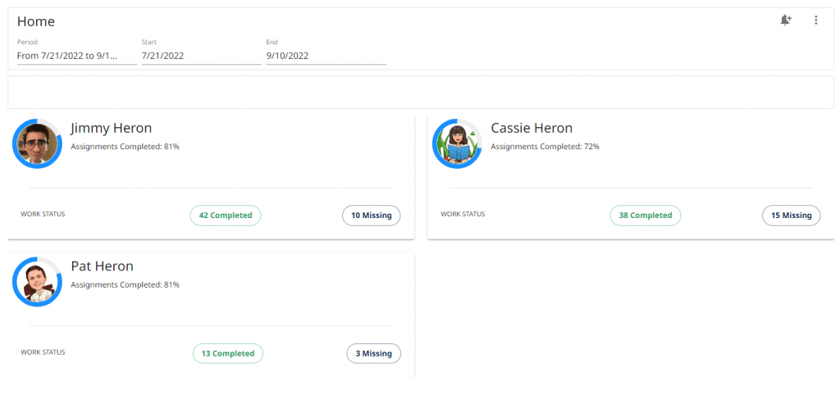
Thousands of parents, guardians, students, and educators use Schoolytics to unlock a deeper understanding of missing assignments. Want to learn more or share Schoolytics with your district? Get in touch with us today!


