

Published: May 23, 2023
Instructional Coaching plays a unique and essential role in using data effectively across an organization.
The role of instructional coaches can vary depending on the specific school or district, but in general, they are responsible for providing support and guidance to teachers to help them improve their teaching practice and effectiveness. Their responsibilities include:
- Working with teachers to design and implement lesson plans, provide feedback and observation, offer teachers ideas on using data to improve instruction, and help integrate technology and other resources into the classroom.
- Working with school administrators to develop and implement school-wide policies and strategies to improve instruction and create materials for teachers; this includes joining and running PLNs/PLCs on topics of interest in the district.
- Providing professional development opportunities for teachers and other school staff.
Key Skills for Good Coaching
The goal of an instructional coach is to help teachers improve their practice and become more effective at helping students achieve their full potential. Essential skills of an effective instructional coach are:
- Expertise in instructional delivery and strategy. An instructional coach draws from first-hand classroom experience to model effective instructional delivery and strategies.
- Collaborative and non-evaluative approach. Instructional coaches are not typically responsible for giving scores or formal evaluations, but rather provide support and suggestions to their teachers.
- Data-driven conversations. One of the key components of effective instructional coaching is using data for improvement. Instructional coaches both analyze data from students and teachers to develop customized support and recommendations. Coaches also model how to make instructional decisions using data (for example, using data in PLC meeting to advance student learning).
- Growth mindset. Instructional coaches are focused on growth across all levels of the organization. How can teachers grow in their understanding of a particular topic in order to better model the topic for students? How can students demonstrate a growth mindset in their own learning?
How Schoolytics Supports Coaches
Instructional coaching requires active consumption of and communication about student data. On the Schoolytics platform, coaches can access, track, and act on data more efficiently. If coaches are co-teachers in their teachers’ Google Classrooms, the Teacher Pro version of Schoolytics is a great start in terms of getting access to real-time instructional data. However, Schoolytics’ Unified Data Platform, which pulls data from multiple classes and teachers, is the best fit for coaches.
We’ve outlined three specific ways that Schoolytics can take your coaching to the next level.
Coaching Dashboard: Get data on how teachers are doing on key tasks related to student engagement. Schoolytics offers insights into student workload and time spent grading by teacher. This data can inform how projects are laid out in one class versus another. With the Unified Data Platform, coaches have the ability to build and track custom goals across their teams.
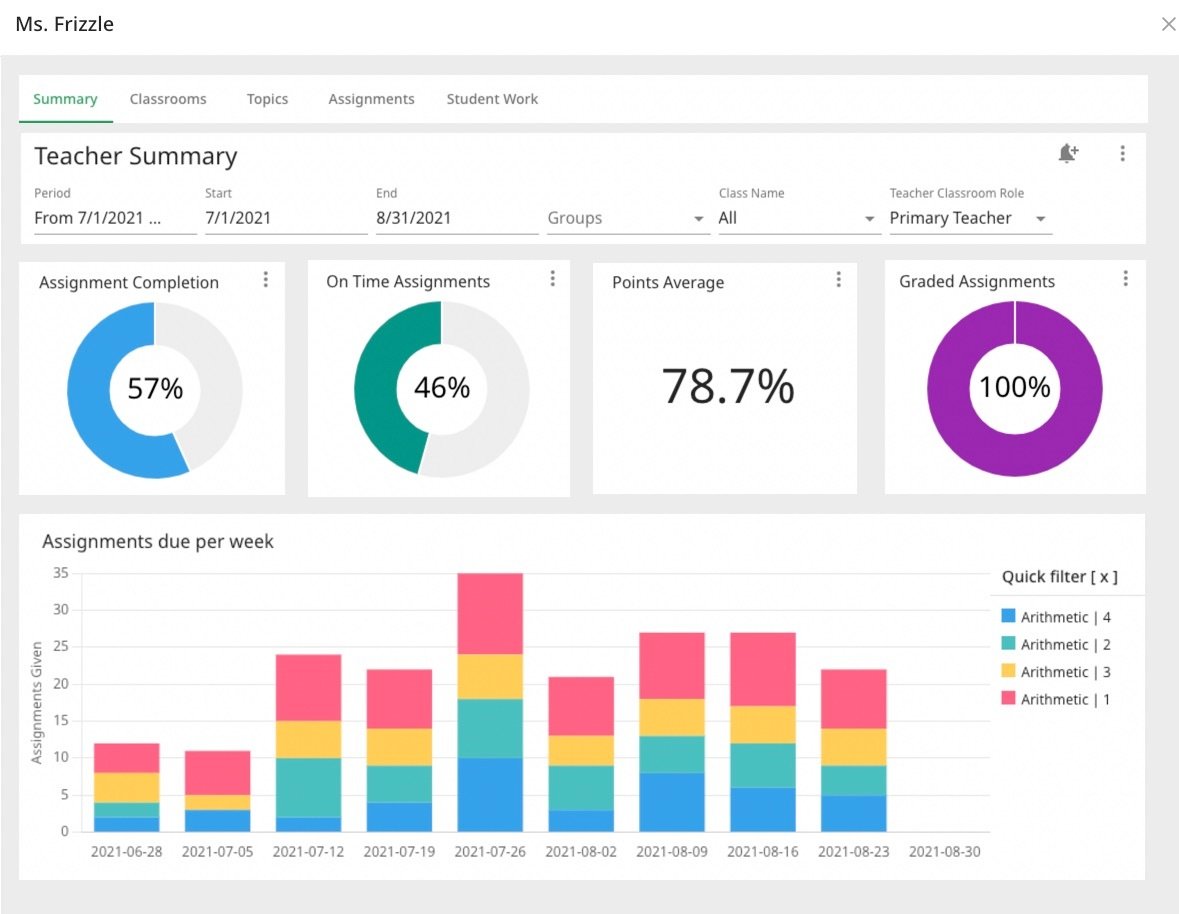
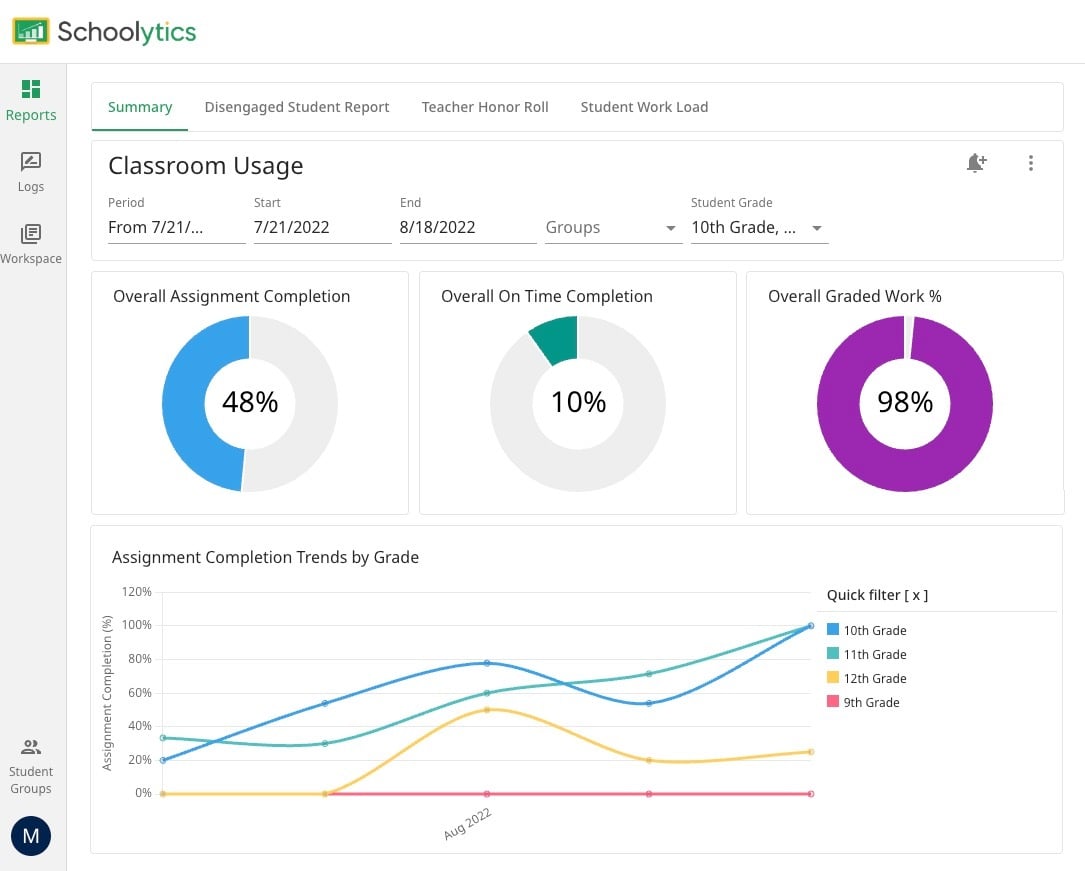
Learning Standards Progression: Align formative and summative assessments to Learning Standards with assignment tags and turn exit tickets, warm-ups, homework, and classwork into formative data points. Searchable, drop-down, and multi-select options also make it practical for teachers to tag work by Learning Standard.
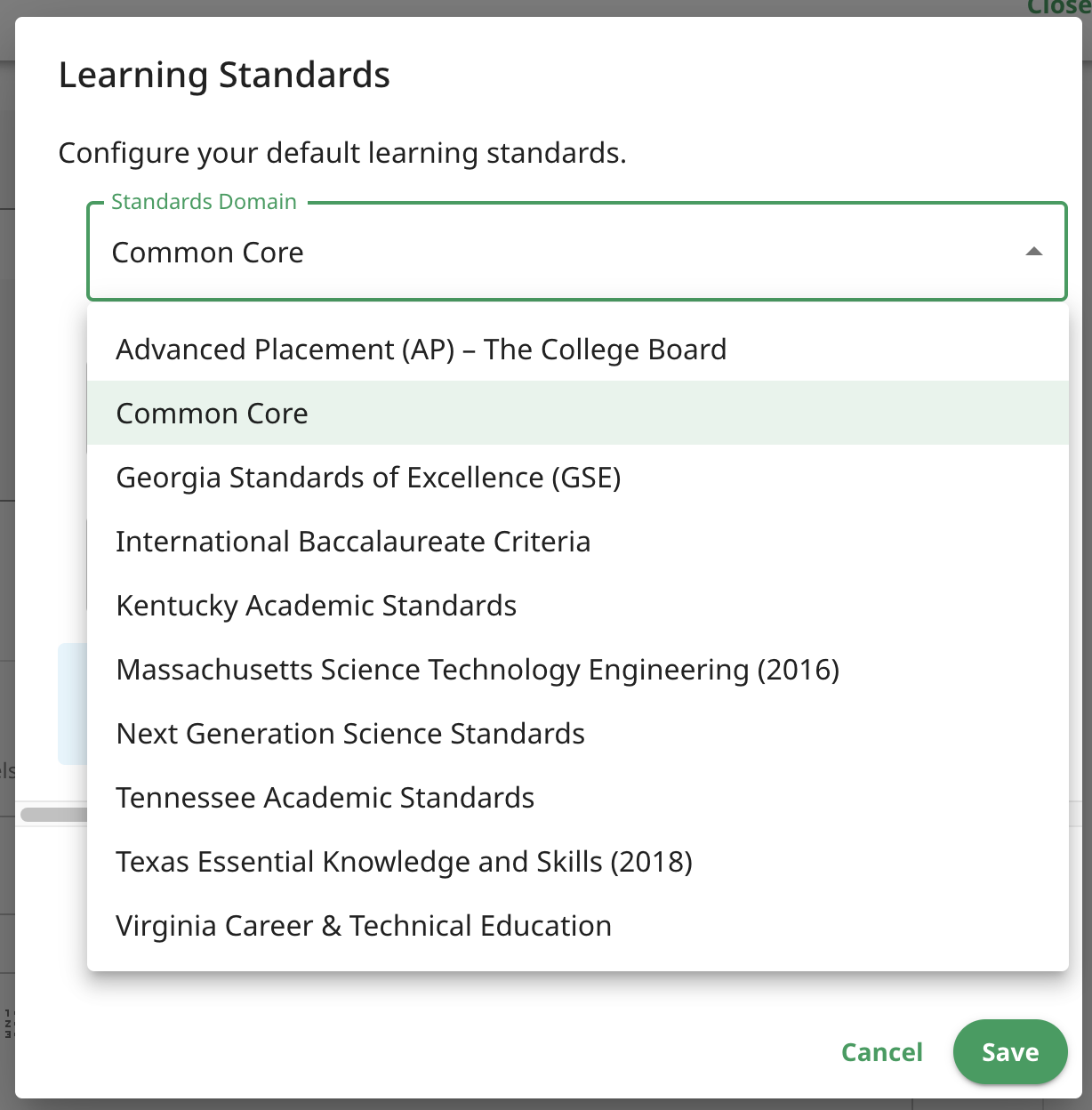
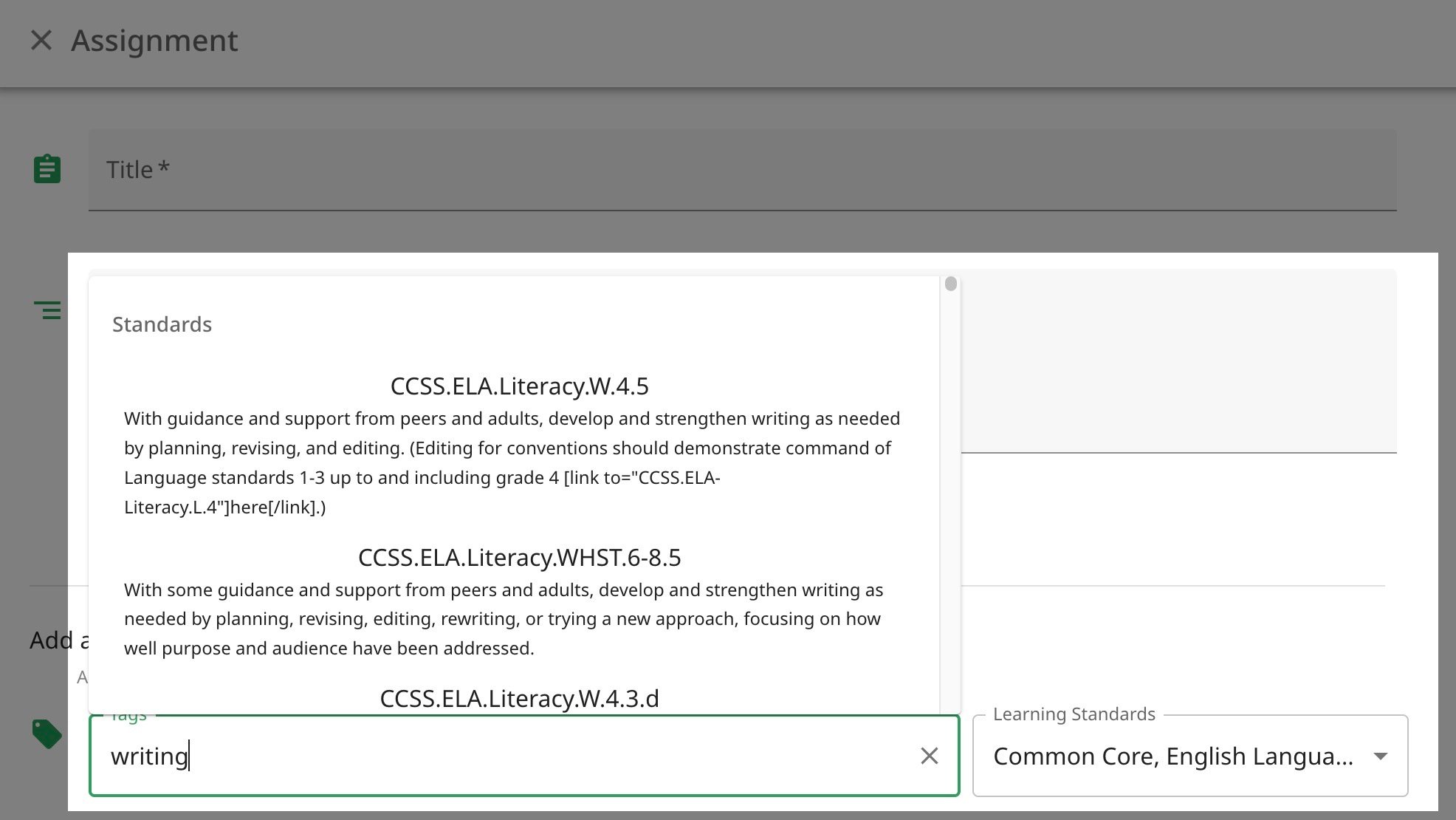
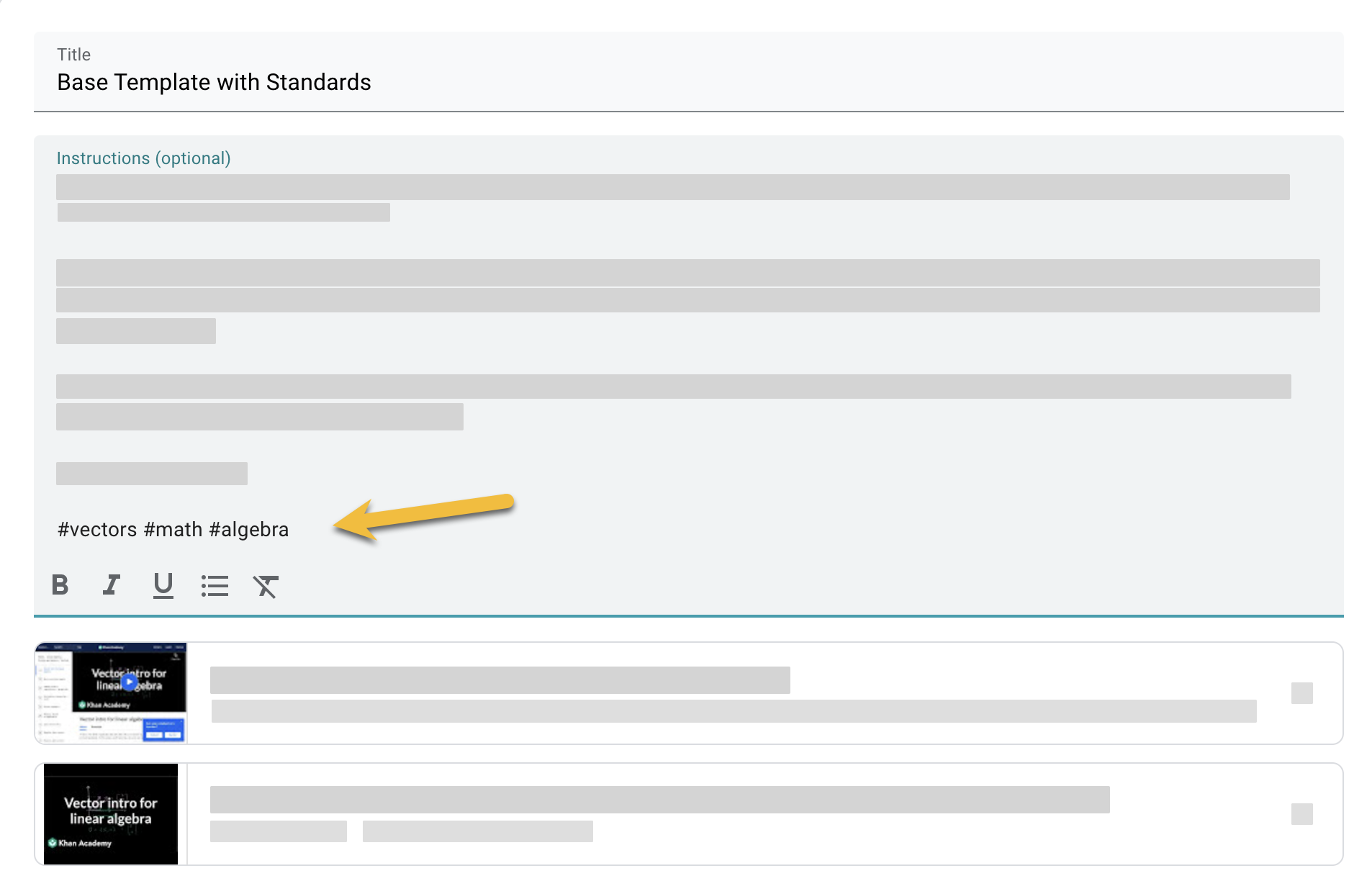
Exemplar and Template Library: Share lesson plan exemplars, quiz templates, SEL activities, and teacher resources with your team in the Schoolytics Workspace. The Schoolytics Workspace allows teachers, coaches, and administrators to save, search, and share materials in a common space that’s accessible from any browser. Even better, teachers can assign work directly from the Workspace to Google Classroom, saving a step between downloading and uploading across platforms.
Getting Started
Our team has put together a video on the top ways instructional coaches can use Schoolytics:
To see a guided tour of how coaches use Schoolytics, join an upcoming workshop. Learn first-hand how coaches use Schoolytics to set coaching plans, track learning standards, and share exemplars with their professional learning community.
Additional Resources
There are a lot of great resources online for instructional coaches. Here are a few that are particularly helpful:
- Google for Education Certified Coach Program
- Digital Promise Instructional Coaching Hub and Playbook
- Stephanie Howell's Twitter Feed
- Gold EDU Make & Take Series
Ready to learn more about coaching with Schoolytics? Schedule time with our team to set up Coaching Dashboards for your district.


