Creating a new Schoolytics Account
As a teacher, coach, or administrator, the first step of creating an account is to link your Google Classroom. The default view is the Teacher Account.
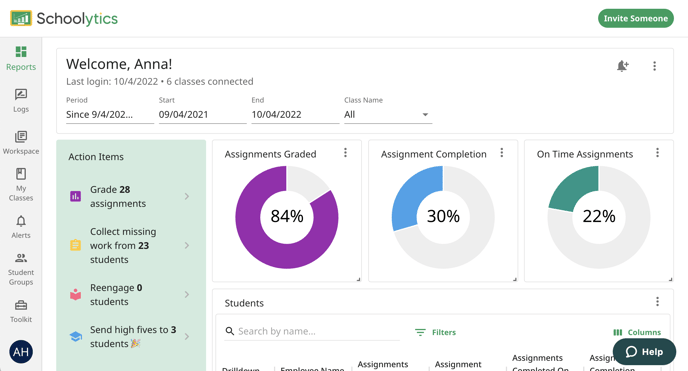
Note: Free Schoolytics accounts only offer the teacher views.
If you are a coach, specialist, or administrator, you also can have an Administrator account based on your role and permissions.
Contact your IT team and ask for a change in role. Or, reach out to support@schoolytics.com for more help with setting up Administrator view for your school.
